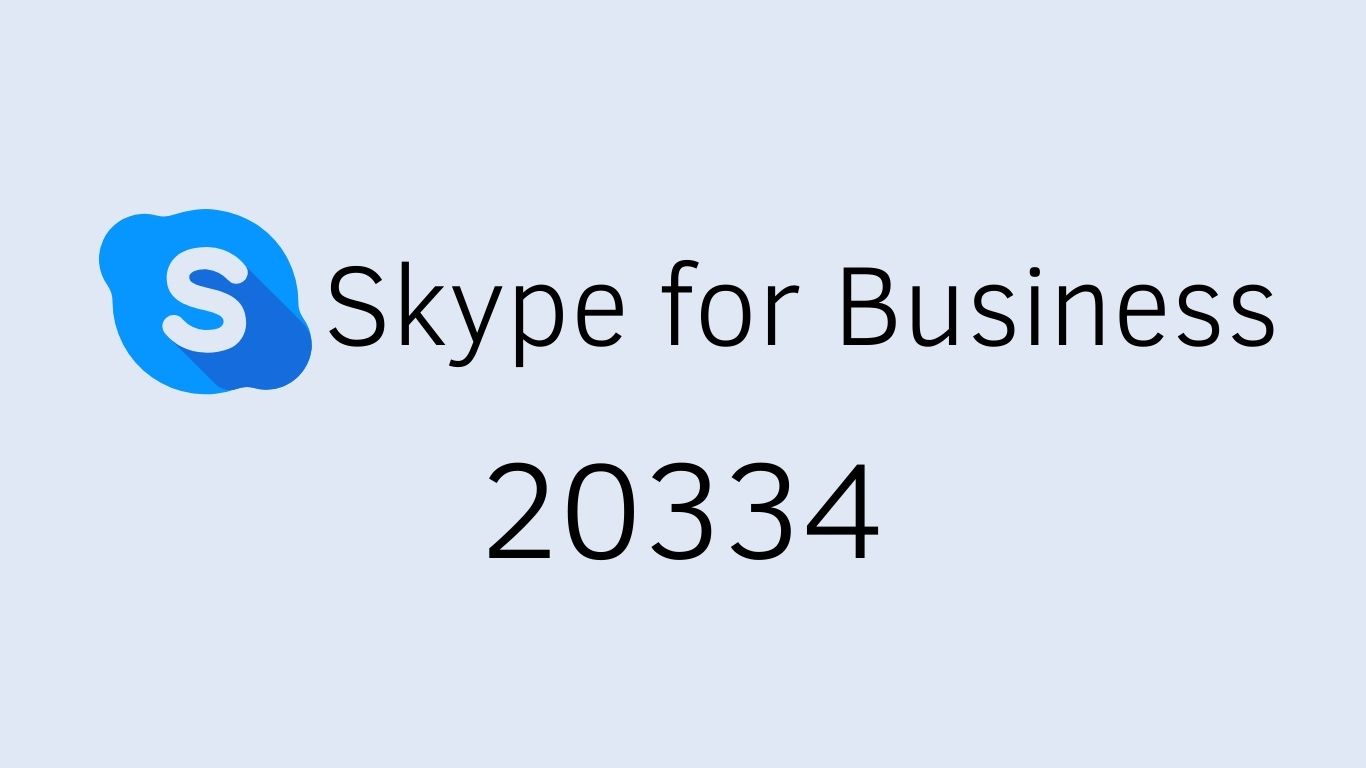20334: Core Solutions of Skype for Business 2015/2019
This course provides students with the knowledge and skills required to plan, deploy, configure, and administer a Microsoft Skype for Business solution. Students will learn how to deploy a multi-site and highly available Skype for Business infrastructure that supports instant messaging (IM), conferencing, enterprise voice, archiving, and monitoring. Students will also learn how to manage, maintain, and troubleshoot issues in the infrastructure.
This course focuses primarily on the on-premises deployment of Skype for Business but does include information on how to integrate the on-premises deployment with Teams or Skype for Business Online as well as how to migrate from previous versions of Skype for Business Server.
| Audience: |
TI Proffesionals |
| Tecnology: |
Skype for Business |
| Duration: |
40 Hours |
Module 1: Design and architecture of Skype for Business Server
Module 2: Installing and Implementing Skype for Business Server
Module 3: Administering Skype for Business Server
Module 4: Configuring Users and Clients in Skype for Business
Module 5: Configuring and Implementing Conferencing in Skype for Business
Module 6: Implementing Additional Conferencing Options in Skype for Business Server
Module 7: Designing and Implementing Monitoring and Archiving in Skype for Business
Module 8: Deploying Skype for Business External Access
Module 9: Implementing Enterprise Voice in Skype for Business Server
Module 10: Implementing High Availability in Skype for Business
Module 11: Implementing Disaster Recovery in Skype for Business
Module 12: Implementing a Skype for Business Server and Office 365 Hybrid Deployment
Module 13: Planning and Implementing a Migration to Skype for Business Server or Microsoft Teams
| Session 1 |
|
Session 2 |
| Start Date: |
|
|
Start Date: |
|
| End Date: |
|
|
End Date: |
|
| Day(s): |
|
|
Day(s): |
|
| Hours: |
|
|
Hours: |
|
More Information